A Crash Course in Process Mapping

In this article we offer a crash course on the subject of Process Mapping. Though the method is relatively standard, everyone will have different flavors or techniques. Also, either Process or Value Stream Mapping can be done on three states:
- the Current State: something which already exists,
- the Future State: improvements or change made to the Current State,
- the Designed State: something which does not yet exist and therefore is being designed. (this is the Future State that has no Current State from which to build)
The execution steps for each state are the same.
The first step is to determine if you are building a Process Map or a Value Stream Map.
A Process Map focuses on the specific flow of tasks and handoffs required to move from a particular starting point or trigger, to a particular end point. The first thing to consider are what I call the “bookends” of the process. As in, what is the start and what is the end of the process? For example, in providing a Request for Quote, the start is the customer asking the company for a quote, and the end is the company delivering the quote to the customer. Sounds pretty basic, yes? The real trick is in articulating the particulars. Here is are example questions that get to the particulars:
- How does the customer request a quote? Email, phone, F2F, letter, online request, (does this still happen) fax?
- Who at the company is the first one to receive the request? Sales, Account Managers, Engineering, Administration, Help Desk?
- What information is needed for a complete request? Budget, quantity, timeline, design details, user requirements, sketches, drawings, CAD files, technical specifications, size, quality, dimensions; the list can go on and on, depending on the product or service.
A Value Stream Map identifies the specific activities required to provide a particular product or service into the hands of the customer, which means it starts with understanding the needs for the product and maps all the way to when the customer receives the product. These tend to be higher level, as in the basic example below:
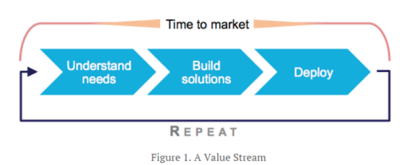
Figure 1 http://www.scaledagileframework.com/value-streams/
Let’s take a quick step back before moving forward. Process Maps are usually not created in a bubble. Usually, and this tends to be very illuminating, they are performed with a group of people – all the people who do or will participate in the process in some way, including the suppliers of inputs or customers* of outputs of the process, when possible.
*If it is not possible for actual customer to participate, people who deal directly with the customers should represent their needs.
A key role in a successful mapping exercise is the Facilitator role. This should be someone who can remain objective about the process and will keep the group on focus. This person should be from “outside” the Process, and often times it is best to have someone from outside the company. An objective Facilitator will also be your sanity check on why you do things a certain way, and help you whittle out all the unnecessary waste in your process. If you are serious about mapping, using a strong Facilitator can be a very useful way to get everyone on the same page and improve a process quickly.
Another important, but often overlooked role, is the “Scribe,” the person designated (may be the Facilitator) to record and distribute meeting notes after the Mapping session is over. Create a “Parking Lot” list for ideas or actions that come up which are not directly related to the process, and ensure the Scribe maintains that list throughout the session. The Scribe will also note any Waste, Ideas, Opportunities, or Enablers as they come up, for future reference. Finally, prepare the appropriate materials for the session – it is helpful to use a big roll of butcher paper (which can be purchased on Amazon.com) and multi-colored sticky notes for writing, as well as red/green/yellow stickers for later use.
After the first step of defining the bookends of the process, articulate “what comes next.” The Facilitator will help the group identify the activity: who performs it, what information is needed to do it right the first time, what the specific output of that activity is, where relevant information is saved, and how it passes to the next step. If there is a decision to be made, that is also described, and the resulting options are also mapped. It is very important to drill down on exactly HOW the next group learns that they need to begin their work; a frequent problem that I have seen is that there is no systematic way of informing a downstream step that – guess what?! – it’s your turn! Whether a system is used (ERP, MRP, cloud-based workflow or task management tool), or the handoff occurs via email, physical flow, or F2F conversation – it is CRITICAL that everyone agrees on how information or materials move from one step to the next. As each activity is articulated, it is written on a sticky note and put up on the butcher paper. You can designate what you want the sticky note colors to mean (some have yellow for activities, blue for decisions; others will color them by department). No lines are drawn until the very end, because there is a pretty good chance things will move around before the session is over.
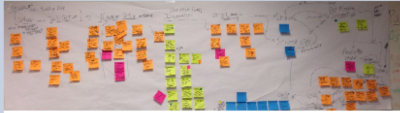
Now… here is the “Crash” part of this course. For those of you who have participated in a Process Mapping session before, you realize that detailing out each activity is time consuming, sometimes confusing (“You do what? Why? I didn’t know that!”), and all together pretty exhausting! Lots of groups will do these as full-day events for a full week to go through Current State, Future State, Enablers, and even get started on the execution – commonly called a “Kaizen Event.” This is terrific, if you have the ability to pull everyone off their day jobs for a week. However, most of AJC’s clients can’t afford that kind of time away, and quite frankly, our prefrontal cortexes are pretty zapped after 4-5 hours of straight mapping. I typically hold one or two 4-6 hour sessions (including lunch break) for the Current State, another one or two 4-6 hour sessions for the Future State, and a final review session for all the Enablers and assignment of actions. Clients often prefer to space these sessions out over a few weeks, so they can still perform their normal duties in the meantime.
Logistics for the sessions are up to you, but at the end, you should have a Current State Process Map for how things are done today – even if it is convoluted and complicated; a Future State Process Map which has cleaned up the process to get rid of all waste, confusion, misunderstanding, waiting, with improved flow, full utilization of the bottlenecks, etc. (for a newly designed Process, this is all you will have), and a list of “Enablers” which include all the things that need to happen in order to realize the Future State. Sometimes these require a lot of investment – like automatically informing one group when a certain something has been done. If you don’t yet have an automated workflow, this may be something for which a standardized work-around must be developed (i.e. always email the next step when you’re done with XYZ). Don’t let perfect be the enemy of being good, here, however. You can always revise the process once your company has outgrown the old method and/or has additional resources to invest in system upgrades. An important piece of advice: Document the process flow BEFORE you buy some software that claims it will give you everything you need… make sure you know exactly what it is you need first!
See A Guide to Financial Process Redesign for more about how to improve your work processes.
Identify your path to CFO success by taking our CFO Readiness Assessmentᵀᴹ.
Become a Member today and get 30% off on-demand courses and tools!
For the most up to date and relevant accounting, finance, treasury and leadership headlines all in one place subscribe to The Balanced Digest.
Follow us on Linkedin!
